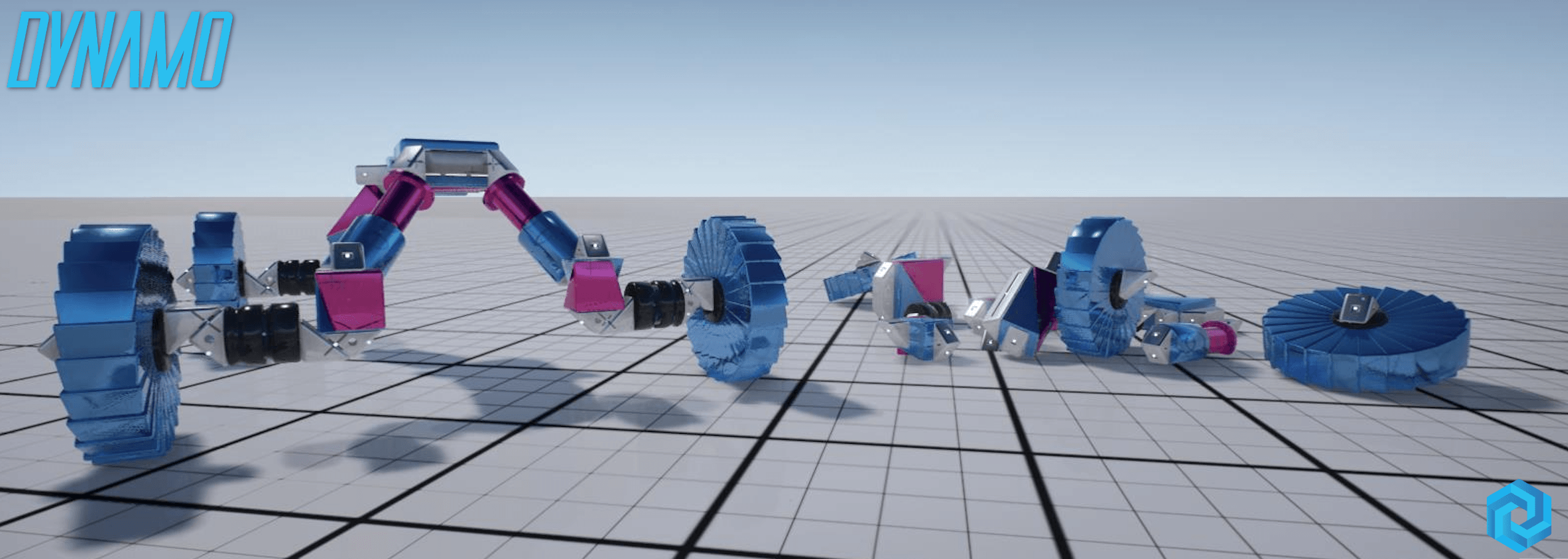
Dynamo
A downloadable game for Windows
Dynamo Makes Simulating 3D Easy, Powerful, & Fun!
Dynamo is a new easy-to-use physics simulation platform (sandbox) that allows you to accurately and realistically simulate anything 3D.
Game On
- Level up by earning points and achievements through building kits, solving puzzles, and completing fun challenges that are also pretty educational.
We've packed Dynamo with a variety of kits to easily get you going. Can you achieve "Bot Builder" status?
Dynamo removes the complex technical barriers to allow anyone to create what we call “Live Digital Reality” simulations. We created new technology that gives you the power to physically interact with anything in real-time. We've been working on our simulation platform for several years now and are really excited for you to try this FREE mindshare version out! It's lite, easy, but still very powerful.
We've simulated all sorts of interesting and cool things from figuring out how the droid robots from Star Wars work, Theo Jansen inspired walking machines, modular robots, NASA Mars Rovers, to understanding how universal joint systems work, do nothing machines, and helping prototype next-generation 3D printed prosthetics for social good...We also created Dynalinx, which are easily programmable digital legos of the future! The possibilities are endless.
Enter for your chance to win an Oculus Rift & Touch VR system. Simply download Dynamo and achieve Bot Builder status! Enter Giveaway
Getting Started
- Download & Install Instructions: http://bit.ly/playdynamoinstall
- Game Controls: http://bit.ly/dynamocontrols
- Video Tutorials (Quick & Easy): http://bit.ly/playdynamotutorials
- Tips & Tricks for Dynamo: http://bit.ly/dynamotips
Stay connected and join us on our journey as we will be releasing some really cool features & 3D kits that we guarantee you have never experienced before.
We wanted to give you a glimpse into what we think the future of digital worlds will look like & hopefully build it together with you ;)
We realize we still have a long way to go but we've been working non-stop on this ambitious endeavor. We’re still ironing some things out, but let us know what you think by tweeting @playdynmo3d, joining our community, replying to this thread, or by simply enjoying it :).
We read every piece of feedback we receive and are very thankful for anything you're willing to share.
Please enjoy!
| Status | In development |
| Platforms | Windows |
| Author | Dynamo |
| Genre | Simulation |
| Tags | 3D, Crafting, First-Person, Physics, Robots, Sandbox |
| Average session | A few minutes |
| Inputs | Keyboard, Mouse, Xbox controller |
| Links | Steam, Homepage, Community, Blog |
Download
Install instructions
How to Download & Install Dynamo:
- Download the application file from itch.io.
- Run PlayDynamo.exe to start the “Install” process.
- Click the ‘Agree and Install now’ button.
- Next, a security message pops up. Click ‘Install’ to continue.
- Follow the on-screen instructions until installation is complete.
Recommended PC Specs:
- Operating System: Microsoft Windows 8 or Above
- Processor: Core i5 or AMD Quad Core Processor 2.5GHz or Above
- RAM: 4 GB RAM
- Video Card: Nvidia 470GTX / Radeon 6870HD Graphics Card or Above
Peripherals Supported:
- Keyboard & Mouse
- Game Controllers (Xbox Style)
Development log
- Easily Programmable Digital Like Legos of the Future!Jun 11, 2018
- Build & Simulate A Cool Kev-1N Robot in DynamoApr 17, 2018
- Super Crazy Journey....Launch Time!!!Apr 08, 2018
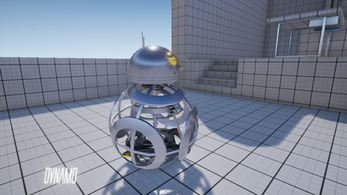
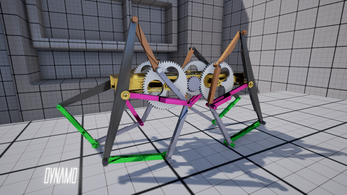
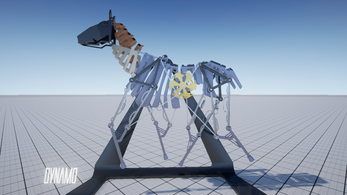
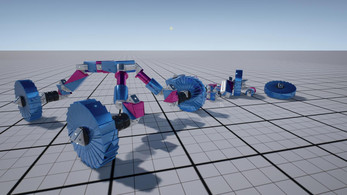
Comments
Log in with itch.io to leave a comment.
The movement for keyboard and mouse is implemented terribly in this game... Compared to similar games!
It will never update
all the links dont work, can you fix that
why every time i open it it opens the oculus app?
it keeps crashing
the best project i've ever seen. pls post more about
are you still working on this or the project is abandoned?
Hi, we are still working on this project! We will be posting a major update on itch and relaunching our website shortly. Thanks for your interest.
Please add an option for graphics. At least being able to turn shadows off would significantally improve my FPS
Are there any news on this game? or on dynalinx?
when I boot it up. it only shows me a black screen.
same here
it is not working
but looks grate
DM me and I will try and help you get it installed. Do you meet the min device requirements outlined?
Wish there was Linux version
I'm sorry. There won't be a linux version anytime soon. We are working on a major engine update though - I'd love for you to try it out.
I will absolutely try it out once theirs a Linux version because from thee looks of it this is what I've been waiting for (and trying and failing to make in the game engine I use) and my computer meets all the requirements except the windows part.
We will do our best launching this on other platforms, we've been prioritizing our time on the tech - we are spread kind of thin at the moment...
what are the controls for BB-8 because i don't have a controler and im stressed about the controls
Hi, Did you take a look at our video tutorials? This should help:
I will be doing a Youtube video myself on this, just as soon as i can wrap my old brain around the movement functions lol
Did you ever make that youtube video?
looks cool
Is this game for top shaggers like me?
Lol...Go for it!
dose the game reqire internet?
No ;)
Is it a safe download, is there anything to be worried about?? (wont download till i get response)
Hi, It's a safe download :) We have a good amount of people playing Dynamo. I think in terms of the user with the black screen issue, it's something to do with their registry prior to installing. If you are having any issues, please connect with us on our community or IM us on our website. We will do our best to help!
Ok, just needed to make sure.
Hello! I loved playing Dynamo on my channel. Is there a way to get the other kits like the horse? I only seem to be able to make the droids at the moment.
Hey Josh! Love the video…super cool & thank you for trying Dynamo :) Yea, we will be releasing more kits shortly. It would be awesome to see more kit build videos from you. If you can DM me or contact me via our website…I will send you over some interesting kits we plan on releasing shortly to play with...It would be cool to get your thoughts on them as well.
When it comes to the Dark Side and the evil droid, you can add any of the mechanisms you build into that kit. Simply, add the mechanism parts from any kit to your scene with the evil droid.
Thank you! I'd love to check out some more kits. I can't seem to find contact info on your website, do you have an email? Mine is gftlbootsie@gmail.com
I also have a yt channel and would like to show it. the only reason holding me back is the lack of kits
We weren't expecting this kind of response this quickly :) - Hit me up on our community portal or twitter and I will shoot you over some kits!
hey I have submitted a sign-up and am waiting for it to be verified
do you have a discord to send the kits? if so, my username is andrew121212121 if you are willing to send the kits.
and one question , are the gears part of the unreleased kits?
So I was pretty excited when I saw this but then I got in and tried it out. The game looks nice and all but there's a lot of little issues. The camera/movement is pretty bad, being stuck on a 2d plane in 3d space is pretty dissatisfying, it might not be a bad idea to have an actual player character in the space that would allow for some more intuitive movement in the building space or some vertical movement such as wasd in relation to camera instead of the fixed plane or ascend/descend buttons. The prefab builds are also less interesting than I had hoped, it seemed little more than find part, grab part, press space and it assembles itself. I can see this being an interesting novelty with some logic behind getting the thing moving, but for building I found it a bit lacking. There was also some weird skipping with my cursor as if it were lagging that made it difficult to move and select parts and some resolution/window type options would help too.
Hi! You can move up and down via R & F on the keyboard. You should be able to move pretty freely…Let me know if that helps? We designed controls around typical First-Person. You can also access the controls via settings (icon) for keyboard/mouse or game controllers. I just posted a link to a visual of the controls. We wanted to make things simple to start with kits and getting a hang of our visual programming interface for simulation. We will be releasing more complex kits and programming actions. Thanks for your feedback!
hbhdbv